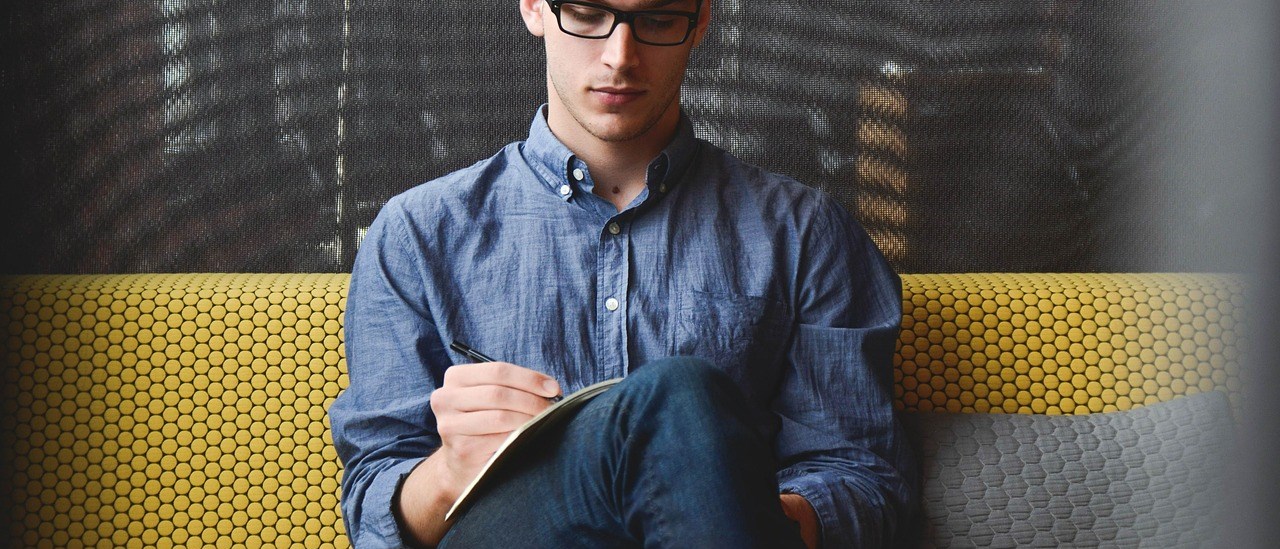They say a picture is worth a thousand words. A storyboard and video animatic can convey even more. If you have a story idea or concept that you want to pitch for a tv production, film, game, or ad campaign, Storyboard Pro can help you bring it to life.
The art of creating a storyboard and animatic to get your idea across in 10 steps:
- Establish the narrative timeline for your story.
- Make a list the main events. For commercials, list the different scenes.
- Narrow down the list and be selective. For each thumbnail or panel of your storyboard, you want to choose a key scene that will engage your audience. Choose those that drive plot development and include turning points and scene changes. For a commercial, the rule of thumb is 2 seconds per frame (15 frames for a 30 second commercial).
- Think about what level of detail you want – when in doubt, go for less. In a pitch, the goal is to convey the big picture in an engaging way. You don’t want to lose your audience in the details.
- Now you’re ready to go into Storyboard Pro. Create a description for each panel of your storyboard – include the most the important elements like character, location and action notes.
- If you are using a script, you have audio capabilities in Storyboard Pro. Make a scratch track before you start drawing, it can really help with the timing.
- Start sketching in thumbnails (or in panels). Sketching is a creative act so don’t try to make it perfect, just break down your scenes based on your plan or script.
- Work on composition, camera placement, special effects and narrative order. Include characters, props and location to rough out the action.
- Next, add your script and timing notes. Output a video animatic of your storyboard from Storyboard Pro to see how the timing works. You’ll be able to tell right away whether you have it right.
- Tighten up the artwork and timing until the concept works to your liking in both your storyboard and animatic.
With Storyboard Pro, it’s easy to make changes – you can redraw without having to create a new image, reorder you thumbnails, add timing notes and easily update text notes and annotations. Plus, you can reuse content across different thumbnails, scenes and in animatics.